Have you ever frowned when your elders order you – for the umpteenth time – to open browsers, find movies or apps, set up accounts, and even decide the passwords for them? Perhaps it is a way to repay our debts to the ones who fed us and sent us to school. After all, who would help them navigate this new digital era but you?
Yet instead of doing everything for mum and dad, why not teach them? As they say: Give a man a fish and you feed him for one day. Teach a man to fish and you feed him for a lifetime. This is true even when it comes to our own parents. The world has evolved, and it is more important than ever for seniors to keep learning.
Why Should Seniors Learn Computers?
Older adults tend to have a crippling fear of all things digital. Unlike kids these days, all they had to operate in their childhoods was probably a television. It is natural for them to be nostalgic and shun computers. But if you are reading this, you will know that there is a lot of value in learning basic computer skills. Try persuading your parents with these three reasons:
- To Deal with Daily NeedsDigitisation has slowly but surely seeped into our everyday lives. Public systems in Singapore have gone online with the Smart Nation initiative. Our medical records are now stored in electronic databases. Our money has gone online too, with Internet banking services. It is much more convenient now to do many things online than off. We can avoid these changes for a while, but not for long. Just look at our supermarkets today. There are fewer cashiers and more electronic kiosks, and not all kiosks can accept cash. Our parents need to learn to interact with these screens on an daily basis. With the ubiquity of smartphones and the proliferation of banking apps like PayNow and PayLah, it may not take long before cards also give way to phones.
- To Self-EntertainIf they refuse the idea that they have “no choice”, then you should try to convince them it is a “good choice”. As your parents enter their later years, they are likely to work less and pay more attention to leisure. Ask yourself: What do your parents like to do? Watch Taiwan dramas? Listen to songs of the 70s? Read books on global politics? Whatever their interests, there is likely to be no lack of apps which could easily improve their quality of life, right away.
- To Bond With FamilyBesides entertaining themselves, older adults are likely to crave intergenerational bonding. For all you know, asking your help might be your parents’ way of getting your concern! However, developing basic skills in using smartphones and computers will only allow your parents to get more quality interactions. The most useful for this purpose is learning to use social media networks. 77% of Singaporeans are active social media users. And it is not only for the young, with 33% of Internet users aged 55-65 now using Instagram. If seniors can learn to independently navigate these platforms, they will be much more able to stay in touch with what their children and grandchildren are up to, even if they no longer live under one roof.
What Computer Skills Should Seniors Learn?
It is one thing to convince your parents to pick up computer skills, and quite another for them to pick up those skills. Moreover, which skills should they learn? Where can they start?
To help you, we have identified a non-exhaustive list of relevant skills that are most helpful to seniors. Acquiring basic computer knowledge removes seniors’ fear and rejection of technology, opening the way to simple day-to-day usage of computers. Once the basics are in place, seniors can go on to acquire beginner skills that help them delve into the digital world more confidently and safely.
Basic Computer Skills
- Knowledge of computer parts, e.g. mouse, USB port, earphone jack and camera
- Confidence in navigating around in PCs and mobile devices
- Opening and closing files and applications
- Basic internet browsing
- Basic email usage i.e. sign in, receiving and replying
- Creating, saving and printing documents and spreadsheets
Beginner Computer Skills
- Understanding storage concepts like files, folders and compression
- Understanding basic network concepts like connection, uploading and downloading
- Understanding security risks like malware, file security and online security
- Adjusting settings in PCs and mobile devices
- Use of social media networks like Facebook and Instagram
- Use of online collaboration tools like video calls, IM and online calendars
- Use of cloud storage and synchronisation
How to Teach Seniors Computer Skills?
Some of the tasks may be very simple and intuitive to us, but they may be entirely foreign to our parents. Here are 5 tips you can use to help older adults learn computer skills more effectively:
- Avoid JargonThe more you know, the less likely you will be understood. This means that to be understood by computer beginners, you must put more effort into translating your knowledge into simple, everyday language.
- Tailor to Their InterestsApart from not killing their interest with incomprehensible terms, you should actively work to capture their attention by playing to their interests. Teaching mobile and computer skills can be interesting, if we use our imagination!
- Familiarize through TouchTo overcome the psychological barriers older adults face, you should allow them to play with the devices without inhibition. Let them feel the ports, type gibberish, and tap the screen of a regular desktop to no avail. Laugh along and *poof* – their fear is gone.
- Exercise PatienceAs our seniors make mistakes they will inevitably make, it is vital that you do not grow impatient and judge them. Give them breaks and praise when they figure things out. Model yourself after your best teachers, and experiment to learn what works best for them.
- Practice, Practice, PracticeFinally, all the personalised guidance will come to naught if your parents do not continually work at honing their computer skills. Repetition can be boring, and it will be very useful to rely on professional courses. The presence of peers at similar stages of learning will motivate your parents in ways you cannot achieve alone.
If you want the best for your parents’ learning, fret not – we are happy to help! Coursemology offers a basic computer course specially tailored for senior citizens. These structured lessons will complement and reduce the burden of your everyday efforts. Maybe next time, when you watch on as your mum filters her selfies on Instagram and your dad uploads his iPhone screenshots onto Google Docs, all by themselves, you will break into a smile and feel like you have repaid a little more of all they have given you.