Effective Data Analysis Using Excel
What Skillset do you wish to acquire?
Effective Data Analysis Using Excel
Course Overview
Effective Data Analysis Using Excel
This course will equip learners with data analysis skills using Excel by applying the various formulae and functions available in Excel as well as using Power Pivot to connect to different and multiple data sources for statistical analysis.
Course Title
Effective Data Analysis Using Excel
Course Objectives
At Course Completion
- Apply principles of data modelling and visualization to create data models to identify and predict trends and patterns.
- Use data science techniques to perform data analysis on data sets.
- Apply data protection and legal guidelines to support the creation of business insight reports
- Apply DAX language to summarize data to provide business insights from data source.
- Apply statistical techniques and formulas to produce analytical dashboards and insight reports.
- Join multiple tables using unions to extract data analysis aligned to the domain context.
- Create clean required dataset with functions and formulas to visualize data.
Pre-requisites
- Be able to listen and speak English at a proficiency level equivalent to the Employability Skills Workforce Skills Qualifications (“ES WSQ”) Workplace Literacy (“WPL”) level 3.
- Be able to read and write English at a proficiency level equivalent to ES WSQ WPL level 3.
- Be able to manipulate numbers at a proficiency level equivalent to ES WSQ Workplace Numeracy (“WPN”) level 3.
- Learners to have minimum GCE ‘O’ level or ITE certificate education
- Learner should have at least 1 year’s working experience in any industry.
- Be able to operate a computer.
Effective Data Analysis using Excel
Course Outline
UNDERSTANDING DATA MODELLING AND VISUALIZATION TO PERFORM DATA ANALYSIS
- Create Data Models using Power Pivot
- Create Pivot Tables and Pivot Charts for Forecasting and Recognizing Patterns and Trends.
USING EXCEL FUNCTIONS TO APPLY TECHNIQUES ON DATA SETS FOR DATA ANALYSIS
- Introduction to Advanced Excel Functions and Features for Data Analysis
USING POWER PIVOT FOR DATA MODELLING AND APPLYING DATA INTEGRITY
- Using Power Pivot Models to Create Business Insight Reports
- Applying Data Protection Rules in Excel
USING DAX FOR ANALYSIS TO PROVIDE BUSINESS INSIGHTS
- Using DAX to summarize data for analysis and business insights
USING STATISTICAL TECHNIQUES AND DATA ANALYSIS TOOL PAK FOR CREATION OF DASHBOARD REPORTS
- Introduction to Statistical Formulas and Techniques for Dashboard Reports
- Data Analysis Tool Pak for Business Insight Reports
USING EXCEL FUNCTIONS AND QUERIES TO EXTRACT DATA FOR DATA ANALYSIS
- Joining Multiple Tables to Extract Data for Data Analysis and Visualization
TRANSFORMING DATA FOR DATA ANALYSIS USING EXCEL FUNCTIONS AND FORMULAE
- Data cleaning and validation of Required Dataset for Visuals
For other related courses, please visit Design Software or Microsoft Office.
Course Feature
Course Feature
Course Provider:JAMES COOK INSTITUTE PTE LTD
UEN: 198802365N
Course Reference Number: TGS-2023020187
Mode Of Training: Classroom
Funding Validity Period: 17 Apr 2027 – 16 Apr 2027

Effective Data Analysis using Excel
| FULL COURSE FEE (Non Singaporeans and Singaporeans Below 21) | $523.20 |
|---|---|
| SINGAPOREAN 40 YRS AND ABOVE (AFTER SUBSIDY) | $187.20 |
| SINGAPOREAN 21-39 YRS/PR (AFTER SUBSIDY) | $283.20 |
| Duration | 2 Days (16 hrs) |
Available in: English