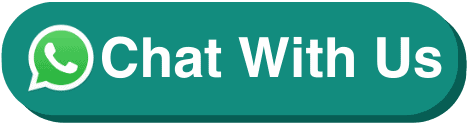Introduction to Data Analysis Using Excel and Power BI
| 2 Days Course |
| SkillsFuture Credit |
| PSEA/UTAP Eligible |
Course Overview
Introduction to Data Analysis Using Excel and Power BI
This course sets out the foundational skills and knowledge to introduce learners to data analysis using Excel functions and formulae and creation of data visualization to generate business insights by identifying trends and patterns
Course Title
Introduction to Data Analysis Using Excel and Power BI
Entry Requirements
- Workforce Skills Qualifications (“ES WSQ”) Workplace Literacy (“WPL”) level 3.
- Be able to read and write English at a proficiency level equivalent to ES WSQ WPL level 3.
- Be able to manipulate numbers at a proficiency level equivalent to ES WSQ Workplace Numeracy (“WPN”) level 3.
- Learners to have minimum GCE ‘O’ level or ITE certificate education
- Learner should have at least 1 year’s working experience in any industry.
- Learners must be able to operate a personal computer, use keyboard and mouse
Course Objectives
By the end of this course, learners will be able to:
- Apply Excel functions and formulas to create statistical techniques like mean, median and regression analysis.
- Identify various trends and patterns from data sets using techniques for statistical analysis.
- Apply Statistical Functions for Data Analysis
- Identify Data Requirement with Stakeholder for Further Analysis
Introduction to Data Analysis Using Excel and Power BI
Course Content
LEARNING UNIT 1 – UNDERSTAND DATA ANALYSIS PROCESS AND USING FUNCTIONS FOR STATISTICAL ANALYSIS
- What is Data Analysis
- Benefits of Data Analytics
- The Data Analysis Cycle
- Data Protection Laws and Data Anonymity
- The 4 Types of Data Analysis
- The Types of Data
- What are Statistics?
LEARNING UNIT 2 – IMPORTING AND SHAPING DATA SETS FOR ANALYSIS OF TRENDS AND PATTERNS
- Importing Data from Different Data Sources into Excel
- Using Functions to Prepare Data for Statistical Analysis
- Creating interactive dashboards to illustrate patterns and trends
LEARNING UNIT 3 – USING FUNCTIONS AND FEATURES TO CREATE STATISTICAL DATA VISUALISATION IN EXCEL AND POWER BI
- Introduction to Power BI Desktop
- Navigating around Power BI
- Creating statistical visuals
- Creating conditional formatting to highlight patterns
- Creating trendlines and slicers
LEARNING UNIT 4 – CREATE INTERACTIVE BASIC VISUALISATION AND DASHBOARDS FOR FURTHER INSIGHTS
- Introduction to basic DAX function and formulas
- Creating KPIs, Scorecards, Gauge visualization
Who Should Attend This Course
This training is relevant to PMETs who are new to data analysis and is keen to expand their knowledge of Excel to include the use of data analysis functions and dashboards as well as apply data visualization tools for interactive data.
Visit this page for more Data Analysis Course
Course Feature
Course Feature
Course Provider:JAMES COOK INSTITUTE PTE LTD
UEN: 198802365N
Course Reference Number: TGS-2023020424
Mode Of Training: Classroom
Funding Validity Period: 25 Apr 2023 – 24 Apr 2027
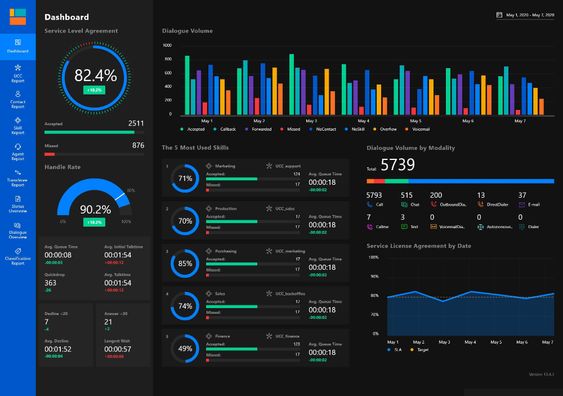
| FULL COURSE FEE (Non Singaporeans and Singaporeans Below 21) | $523.20 |
|---|---|
| SINGAPOREAN 40 YRS AND ABOVE (AFTER SUBSIDY) | $187.20 |
| SINGAPOREAN 21-39 YRS/PR (AFTER SUBSIDY) | $283.20 |
| Duration | 2 days (16 hours) |
Available in: English