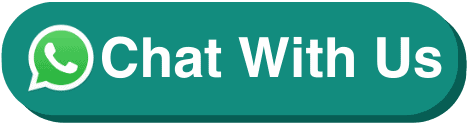Basic Computer Course – Senior Citizens
| 2 Hours Course |
| SkillsFuture Ineligible |
| UTAP Ineligible |
- Course Overview
- Course Outline
- Requirements
- FAQs
Basic Computer Course – Senior Citizens
Course Duration: 2 Hours
Schedule:
- 6:00 PM – 7:00 PM: Dinner Time (Dinner Provided)
- 7:00 PM – 9:00 PM: Class Duration
Course Provider: Olympus Learning Academy Pte Ltd
UEN: 201100010Z
Course Overview
This course is specially designed for senior citizens who wish to build confidence in using computers for daily life. Conducted in either Chinese or English, the program provides a supportive learning environment with simple, step-by-step guidance.
The class covers essential computer skills such as using the keyboard and mouse, managing files, browsing the internet, and sending emails. Through hands-on practice and guided exercises, learners will be able to apply what they learn immediately. The session will also introduce learners to the next level of digital learning, including Excel, PowerPoint, and AI tools.
Course Title
Basic Computer Course – Senior Citizens
Learning Outcomes
By the end of this course, participants will be able to:
- Prepare for further learning – gain awareness of more advanced digital skills such as Excel, PowerPoint, and AI tools.
- Understand basic computer operations – turn on a computer, recognize desktop icons, and navigate the taskbar.
- Use input devices confidently – type simple text using the keyboard and perform mouse functions (click, right-click, scroll).
- Manage digital files – create, save, and organize files and folders with proper naming rules.
- Browse the internet safely and effectively – open a web browser and search for information on Google.
- Use email for communication – compose, send, reply, and attach files in emails.
- Apply practical skills – perform guided hands-on exercises to reinforce learning.
Course Outline
This course will cover the following topics:
- Introduction to Computers (15 min)
• Understanding desktop, icons, and taskbar - Keyboard & Mouse Skills (15 min)
• Basic typing practice
• Using mouse clicks, right-click, and scroll - File Management (20 min)
• Creating, saving, and organizing files/folders
• Simple file naming rules - Basic Internet Skills (20 min)
• Using a web browser
• Searching for information on Google - Email Basics (20 min)
• How to compose, send, and reply to emails
• Attachments and links - Hands-on Practice (20 min)
• Practice exercises for learners to apply what they learned - Q&A + Next Steps (10 min)
• Quick recap
Mode of Training
- Classroom-Based Training
- Duration: 2 Hours (No Assessment)
Available in:
This course is available in English / Chinese
Basic Computer Course – Senior Citizens
Course Outline
This course will cover the following topics:
- Introduction to Computers (15 min)
• Understanding desktop, icons, and taskbar - Keyboard & Mouse Skills (15 min)
• Basic typing practice
• Using mouse clicks, right-click, and scroll - File Management (20 min)
• Creating, saving, and organizing files/folders
• Simple file naming rules - Basic Internet Skills (20 min)
• Using a web browser
• Searching for information on Google - Email Basics (20 min)
• How to compose, send, and reply to emails
• Attachments and links - Hands-on Practice (20 min)
• Practice exercises for learners to apply what they learned - Q&A + Next Steps (10 min)
• Quick recap
Certification
Certificate of Attendance will be issued upon complete the course.
Visit this page for more Microsoft Office courses in Singapore.
Who Should Attend
- Senior citizens who have little or no prior computer experience.
- Individuals who want to build confidence in using computers for daily activities such as browsing the internet, sending emails, or organizing files.
- Learners who prefer a step-by-step, patient, and bilingual (Chinese/English) teaching approach.
Pre-requisites
- No prior computer knowledge is required.
- Basic literacy (able to read simple English or Chinese).
- Learners should bring reading glasses if needed for screen work.
Basic Computer Course – Senior Citizens
Q1: Do I need to bring a laptop?
Yes, please bring a laptop. If you don’t have one, don’t worry — we may be able to provide a laptop for use during the class.”
Q2: Will I get a certificate?
Yes, Certificate of Attendance will be issued upon complete the course.
Q3: How am I assessed?
There are no assessment.
Related Courses

Microsoft Office Excel Course
This Intermediate Excel course builds upon the foundational knowledge presented in Workplace Productivity using Excel (Basic level) and will help start you down the road to creating intermediate and advanced level workbooks and worksheets
$457.80

Microsoft Office Powerpoint Course
Microsoft Office Powerpoint Course equip learners with the knowledge and abilities to plan, design, and script presentations that fulfill defined objectives and meet the information needs of the target
$490.50

Present with Flair in PowerPoint
Advanced Microsoft Powerpoint Course is a certification programme for learners who wish to create effective, high-impact presentations using advanced features and who need to be able to prove their skills in this area.
$490.50