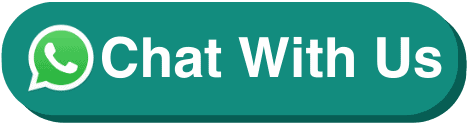Microsoft Office Powerpoint Course
| 2 Days Course |
| SkillsFuture Credit |
| PSEA/ UTAP Eligible |
Course Overview
Microsoft Powerpoint Course
Microsoft Powerpoint Course aims to equip learners with the knowledge and abilities to plan, design, and script presentations that fulfill defined objectives and meet the information needs of the target audience. Learners can use presentation tools to display information in text, graphical, and chart forms. Learners can apply techniques to engage with the audience to deliver their messages effectively and persuasively.
On completion of this module each learner will be able to:
- Identify presentation objectives and target audience, plan and script presentation with appropriate design principles and communication techniques
- Create presentations using appropriate presentation type and communication tools in accordance with organisational guidelines
- Identify best practices to engage with and modify the final presentation to suit the needs of the target audience
Course Title
Workplace Productivity with Presentations (PowerPoint 2019)
Assumed Skills
- Workforce Skills Qualifications (“ES WSQ”) Workplace Literacy (“WPL”) level 4
- Be able to read and write English at a proficiency level equivalent to ES WSQ WPL level 4
- Be able to manipulate numbers at a proficiency level equivalent to ES WSQ Workplace Numeracy (“WPN”) level 4
- Learners to have minimum GCE ‘O’ level or ITE certificate education
- Learner should have at least 1 year’s working experience in any industry
Microsoft Powerpoint 2019
Course Outline
1. LEARNING UNIT 1: PRESENTATION PLANNING
- What are the objectives of the presentation?
- Who is the target audience?
- Identify design principles to tailor presentation content to different audiences
2. LEARNING UNIT 2: CREATE A COMPELLING PRESENTATION
- Types of presentation and communication tools
- Presentation basics and organise information in topics
- Insert text content
- Create table
- Table operations
- Manipulate table
- Images, picture, and shape contents
- Modify visual contents
- Insert organisation charts
- Data visualisation with charts
3. LEARNING UNIT 3: DELIVER IMPACTFUL PRESENTATION
- Animation and transition effects
- Presentation notes
- Check content for errors
- Identify best practices to engage with the audience
- Modify content to suit target audience
- Start a presentation
- Print tailored presentation for different audiences
Who Should Attend This Course
This course is intended for learners with little or no knowledge of using a presentation application to create exciting and impactful presentations. For an advanced PowerPoint course, please visit Advanced Microsoft Powerpoint course
Assumed Skills
The learner must be able to:
- operate a Personal Computer, use keyboard and mouse
- read, write, speak and understand English (Work Place Literacy Level 4 – lower secondary level)
Visit this page for more Microsoft Office courses in Singapore.
Course Feature
Course Feature
Course Provider:JAMES COOK INSTITUTE PTE LTD
UEN: 198802365N
Course Reference Number: TGS-2023020686
Mode Of Training: Classroom
Funding Validity Period: 05 May 2023 – 04 May 2027

| FULL COURSE FEE (Non Singaporeans and Singaporeans Below 21) | $490.50 |
|---|---|
| SINGAPOREAN 40 YRS AND ABOVE (AFTER SUBSIDY) | $175.50 |
| SINGAPOREAN 21-39 YRS/PR (AFTER SUBSIDY) | $265.50 |
| Duration | 2 Days (17 hours) |
Available in: English