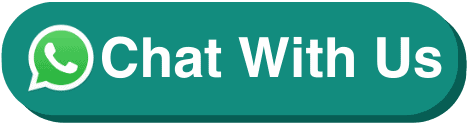Microsoft Power Platform App Maker
| 2 Days Course |
| SkillsFuture Credit Eligible |
| UTAP Ineligible |
Course Overview
Learn to create an app with Microsoft Power Apps
This Microsoft Power Platform App Maker course will teach you how to build apps with low-code techniques to simplify, automate, and transform business tasks and processes using the Microsoft Power Platform. Discover the power of Microsoft Power Platform App Maker and unlock a world of endless possibilities. This comprehensive course will give you the expertise to build-to-bust applications using the latest low-code techniques. Streamline, automate, and revolutionize your business tasks and processes with the power of the Microsoft Power Platform.
As an app creator, you’ll gain key skills in the areas of data modeling, user experience design, requirements analysis, and process analysis, enabling you to create bespoke solutions perfectly tailored to your company’s individual needs. Leverage Power Platform’s Maker tools to solve complex business problems, streamline productivity, and seamlessly integrate advanced functionality from Microsoft apps and third-party productivity tools. Whether you have a formal IT education or a natural talent for technology, taking this course will give you the confidence to apply your expertise, demonstrate a growth mindset, and create a positive outlook within your organization. to drive change. Adopt a self-directed, solution-focused approach as you embark on a transformational journey that streamlines operations and turns your vision of success into reality, one incremental and iterative strategy at a time.
Course Title
SF – Microsoft Power Platform App Maker (Classroom)
Course Objectives
- LO1: Design apps and automate workflows
- LO2: Create apps and automate workflows
- LO3: Analyze and visualize data in the context of an app or automated workflow
Microsoft Power Platform App Maker
Pre-Requisites
Learners are expected to:
- Be at age 18 – 65 years old
- Have at least Master Nitec
- Be able to read, write and speak English at WSQ Workplace Literacy (WPL) Level 5 or equivalent
- Be able to manipulate numbers at WSQ Workplace Numeracy (WPN) Level 5 or equivalent
- Basic data modeling, user experience design, requirements analysis, and process analysis skills.
- A personal growth mindset and comfortable using technology to solve business problems.
- An understanding of the operational need and a vision of the desired outcome. They approach problems with phased and iterative strategies.
Course Content
Module Unit 1
Introduction to Microsoft Power Platform
This module introduces you to the Microsoft Power Platform. Learn the components of Power Platform and the value of using it to create business solutions.
Module Unit 2
Create a model-driven app in Power Apps
This module introduces you to creating a model-driven app in Power Apps that use Microsoft Dataverse.
Module Unit 3
Create a canvas app in Power Apps
This module introduces you to canvas Power Apps, helps you create and customize an app, and then manages and distributes it. This module will also focus on how to provide the best app navigation and build the best UI using themes, icons, images, personalization, different form factors, and controls.
Module Unit 4
Automate a business process using Power Automate
This module introduces you to Power Automate and teaches you how to build workflows, and how to administer flows.
Mode Of Assessment
Written and practical assessments
Certification
Participants who fulfill all requirements will receive a Statement of Attainment (SOA) issued by SkillsFuture Singapore (SSG).
For other Data Analytics Course, please see Power BI : Data Analytics.
Course Feature
Course Feature
Course Provider: NETASSIST SERVICES PTE LTD
UEN: 199704231M
Course Reference Number: TGS-2022015348
Mode Of Training: Online
Funding Validity Period: 29 Aug 2022 – 28 Aug 2024