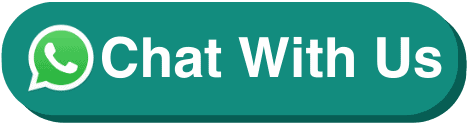(Synchronous e-learning) Windows Server 2019 Administration (SF)
| 5 Days Course |
| SkillsFuture Credit / Mid Career Eligible |
| PSEA Eligible |
Course Overview
(Synchronous e-learning) Windows Server 2019 Administration (SF)
The WSQ Windows Server 2019 Administration (SF) (Synchronous e-learning) teaches IT professionals the fundamental administration skills required to deploy and support Windows Server 2019 in most organizations.
Upon the completion of the course, the learner would be able to:
- Explain the Overview of Windows Server Administration Principles and Tools.
- Manage Microsoft Active Directory Domain Services (AD DS) objects.
- Explain Dynamic Host Configuration Protocol (DHCP).
- Manage file servers and storage management in Windows Server.
- Describe Hyper-V virtualization and containers in Windows Server.
- Explain considerations for planning failover clustering.
- Implement disaster recovery in Windows Server.
- Use Windows Defender Credential Guard to ensure Windows Server security.
- Describe Remote Desktop Services (RDS) in Windows Server.
- Manage Remote Access and web services in Windows Server.
- Implement performance monitoring in Windows Server to solve related technical issues.
- Plan for upgrade and migration in Windows Server.
Prerequisites
Technical Skills and Knowledge:
Some of prior experience and knowledge in:
- Some Active Directory Domain Services (AD DS) in Windows Server 2012 or Windows Server 2016.
- Microsoft Hyper-V and basic server virtualization.
- Windows client operating systems such as Windows 8, Windows 8.1, or Windows 10.
- Windows PowerShell.
- Windows Server 2012 or Windows Server 2016 configuration and maintenance.
- Basic security best practices.
- Core networking technologies such as IP addressing, name resolution, and Dynamic Host Configuration Protocol (DHCP).
Working Experience:
- Recommended to have at least 1 year working experience in IT infrastructure support or IT infrastructure administration.
Course Title
WSQ – Windows Server 2019 Administration (SF)
Course Outline
Lesson 1: Windows Server Administration Overview
Lesson 2: Identity Services in Windows Server
Lesson 3: Network Infrastructure Services in Windows Server
Lesson 4: File Servers and Storage Management in Windows Server
Lesson 5: Hyper-V Virtualization and Containers in Windows Server
Lesson 6: High Availability in Windows Server
Lesson 7: Disaster Recovery in Windows Server
Lesson 8: Windows Server Security
Lesson 9: Remote Desktop Services (RDS) in Windows Server
Lesson 10: Remote Access and Web Services in Windows Server
Lesson 11: Server and Performance Monitoring in Windows Server
Lesson 12: : Upgrade and Migration in Windows Server
Who should attend
IT Professional
- Windows Server Administrator
- Service-desk Professional
- Anyone who are aspired to be Windows Server Administrator and/or Service-desk Professional.
Certification
Participants who fulfil all requirements will receive a Statement of Attainment (SOA) issued by the SkillsFuture Singapore (SSG).
Other Cyber Security Courses include the CCISO and Cyber Security Awareness Training.
Course Feature
Course Feature
Course Provider: ITEL LEARNING SYSTEMS (S) PTE LTD
UEN: 200106514H
Course Reference Number: TGS-2023035648
Mode Of Training: Online live learning
Funding Validity Period: 06 Jul 2023 – 31 Jan 2025

| FULL COURSE FEE (Non Singaporeans and Singaporeans Below 21) | $3,542.50 |
|---|---|
| SINGAPOREAN 40 YRS AND ABOVE (AFTER SUBSIDY) | $412.75 |
| SINAGPOREAN 21-39 YRS/PR (AFTER SUBSIDY) | $1,062.75 |
| Duration | 5 Days 40 Hours |
Available in: English