Olympus Learning Academy (PayNow)

Payment Instructions
- Click Scan and Pay on the app
- Scan the presented PayNow QR Code with the app
OR
Browse to and select the downloaded QR Code - You will be presented with a page to make payment to Olympus Learning Academy. Choose your bank account to pay from if applicable
- Enter the Course Fee Amount that you need to pay
- Under the item “Enter UEN/Bill Reference No.“, please key in Your Name and Mobile Number
- Click the Pay Now button
- If you do not have the PayNow facility, please do a Bank Transfer to us. Bank Details as below :
- Olympus Learning Academy Pte Ltd
- Bank Name: United Overseas Bank (UOB)
- Bank Account Number: 353-302-6859
- Bank Swift Code: UOVBSGSG
- UEN: 201100010Z
- Please enter your Name for our reference purpose
Click here to Whatsapp Us if you have any questions on making payment
Alternatively, you can contact us at 62555584 or email us at admin@coursemology.sg
PayNow QR Code:
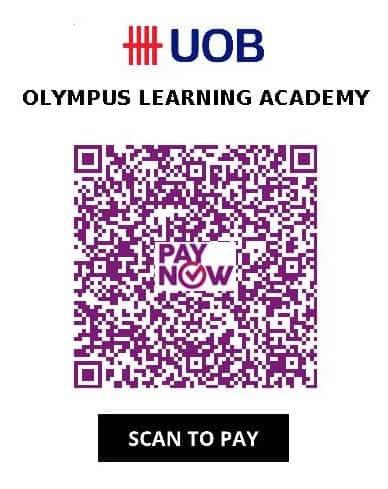
UEN 201100010Z
Under the item “Enter UEN/Bill Reference No.“, please key in Your Name and Mobile Number
Banks Supported:
Bank of China, Citibank, DBS, POSB, HSBC Bank, Industrial and Commercial Bank of China Limited, Maybank, OCBC Bank, Standard Chartered Bank, United Overseas Bank Limited