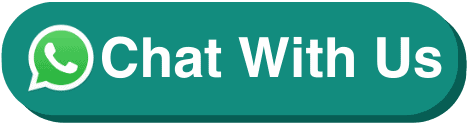Data Analytics Fundamentals
| 15 Hours Course |
| SkillsFuture Credit |
| UTAP Eligible |
Course Overview
Learn Data Analytics
Data Analytics Fundamentals course helps students learn the basics of data science and have an idea of what is big data. Using Excel and Power BI, this course gives you the essential knowledge and skills relating to key data analytics concepts, statistical analysis, data set summarisation and data visualization. Developed with input from subject matter experts, it develops a knowledge of key concepts and a practical understanding of how to use data analytics in business.
For more advanced Data Analytics Course, please see Power BI : Data Analytics.
Software
Microsoft Excel and Power BI Desktop
Pre-Requisites
Proficient in using a Microsoft Windows computer and Excel spreadsheet software
Course Title
ICDL Data Analytics
Course Objectives
- Understand the key concepts relating to the application of data analytics in business.
- Understand and apply key statistical analysis concepts.
- Import data into excel and prepare it for analysis using data cleansing and filtering techniques.
- Summarise data sets using pivot tables and pivot charts.
- Understand and apply data visualization techniques and tools.
- Create and share reports and dashboards in a data visualization tool.
Data Analytics Fundamentals
Learn Data Analytics
Data Analytics Fundamentals course helps students learn the basics of data science and have an idea of what is big data. Using Excel and Power BI, this course gives you the essential knowledge and skills relating to key data analytics concepts, statistical analysis, data set summarisation and data visualization. Developed with input from subject matter experts, it develops a knowledge of key concepts and a practical understanding of how to use data analytics in business.
For more advanced Data Analytics Course, please see Power BI : Data Analytics.
Software
Microsoft Excel and Power BI Desktop
Pre-Requisites
Proficient in using a Microsoft Windows computer and Excel spreadsheet software
Course Title
ICDL Data Analytics
Course Objectives
- Understand the key concepts relating to the application of data analytics in business.
- Understand and apply key statistical analysis concepts.
- Import data into excel and prepare it for analysis using data cleansing and filtering techniques.
- Summarise data sets using pivot tables and pivot charts.
- Understand and apply data visualization techniques and tools.
- Create and share reports and dashboards in a data visualization tool.
Course Content
Key Concepts
- Types of Data Analytics
- Business Benefits
- Data Analysis Process
- Data Protection Considerations
Statistical Analysis
- Summary Statistics Introduction
- Measures of Central Tendency
- Calculating Central Tendency
- Measures of Variation
- Calculating Variation
Importing Data Sets
- Importing Data Sets Introduction
- Importing Data from Text Files
- Importing Data from Spreadsheets
- Importing Data from Website Tables
- Importing Data from Database Tables
Shaping Data Sets
- Shaping Data Sets Introduction
- Removing Duplicate Data
- Validating Data Using VLOOKUP
- Validating Data using IF Functions
- Extracting Values using Text Functions
Filtering Data Sets
- Formatting Data Sets as Tables
- Using Table Slicers
Pivot Table Data Aggregation
- Summarising Data Introduction
- Changing Aggregation Methods
- Displaying Multiple Aggregation Values
- Using Built-In Calculations
Pivot Table Frequency Analysis
- Grouping Date, Time and Numeric Data
- Creating Custom Groups
- Ungrouping Data
Filtering Pivot Tables
- Using Report Filters
- Using Pivot Table Slicers
- Using Timelines
Using Pivot Charts
- Inserting Pivot Charts from Pivot Tables
- Creating Pivot Charts from Tables
Data Visualization Tools
- Key Features of Data Visualization Tools
- Data Visualization Tools Setup
- Visualization Tool Environment
- Importing Data Sets from Spreadsheets
Creating Basic Data Visualizations
- Creating Table Visualizations
- Creating Chart Visualizations
- Enhancing Visualizations Using Conditional Formatting
- Enhancing Visualizations Using Visual Level Filters
- Creating Visualizations Using Maps
Creating Additional Data Visualizations
- Creating Visualizations to Measure Progress
- Creating Card Visualizations
- Creating Matrix Visualizations
- Adding Interactivity Using Slicers
Publishing and Sharing
- Creating and Preparing to Share Reports
- Publishing and Sharing Reports
- Creating Dashboards
- Sharing Dashboards
- Good Design Practice
- Evaluating Results
Certification
Participants who fulfil all requirements will receive a Statement of Attainment (SOA) issued by the SkillsFuture Singapore (SSG).
You may also be interested in the Adobe Photoshop Course. and Create a Website (Adobe Dreamweaver) Course.
Course Feature
Course Feature
Course Provider: To be advised
UEN: To be advised
Course Reference Number: Private
Mode Of Training: Classroom
Funding Validity Period: Private